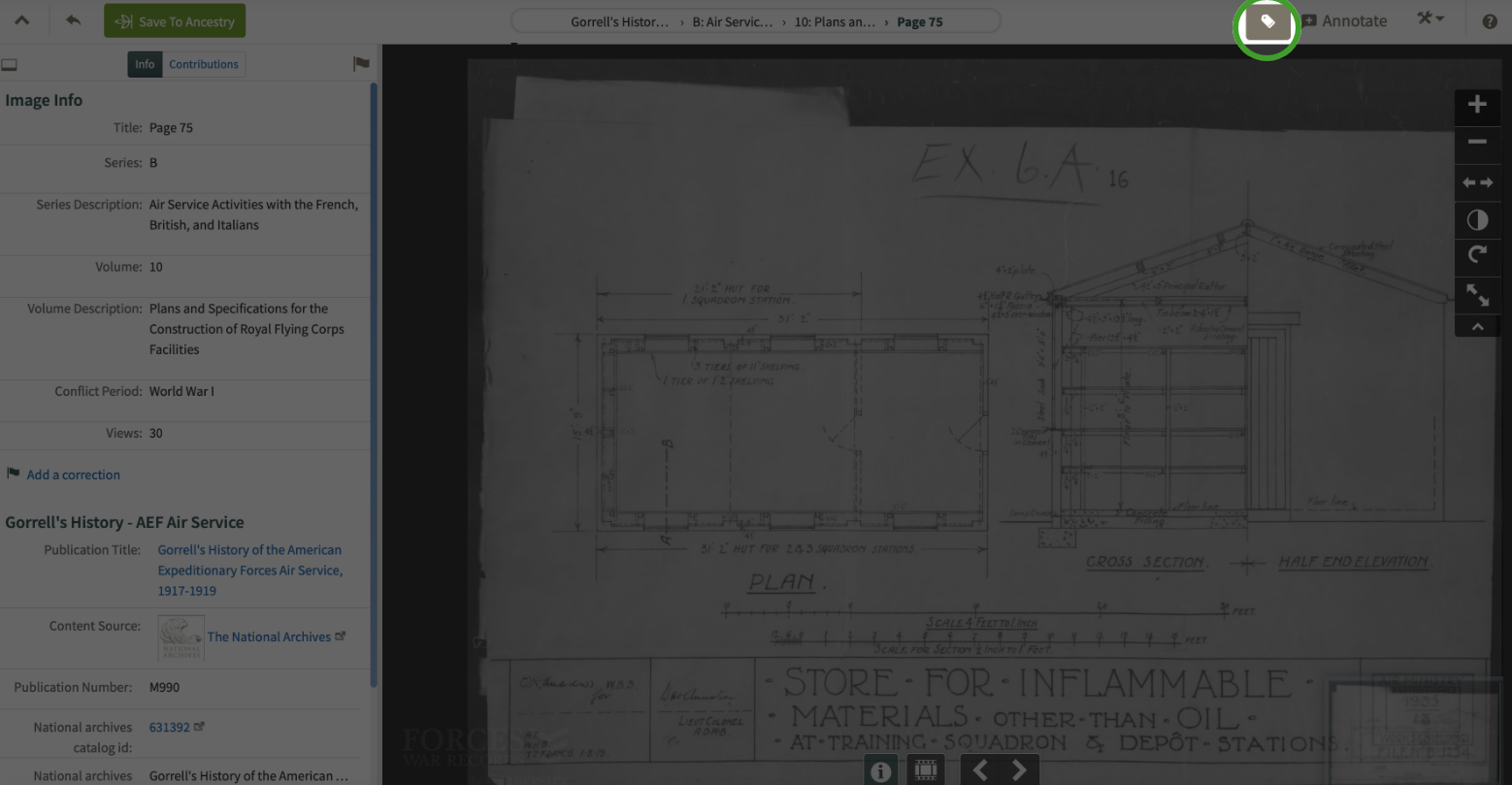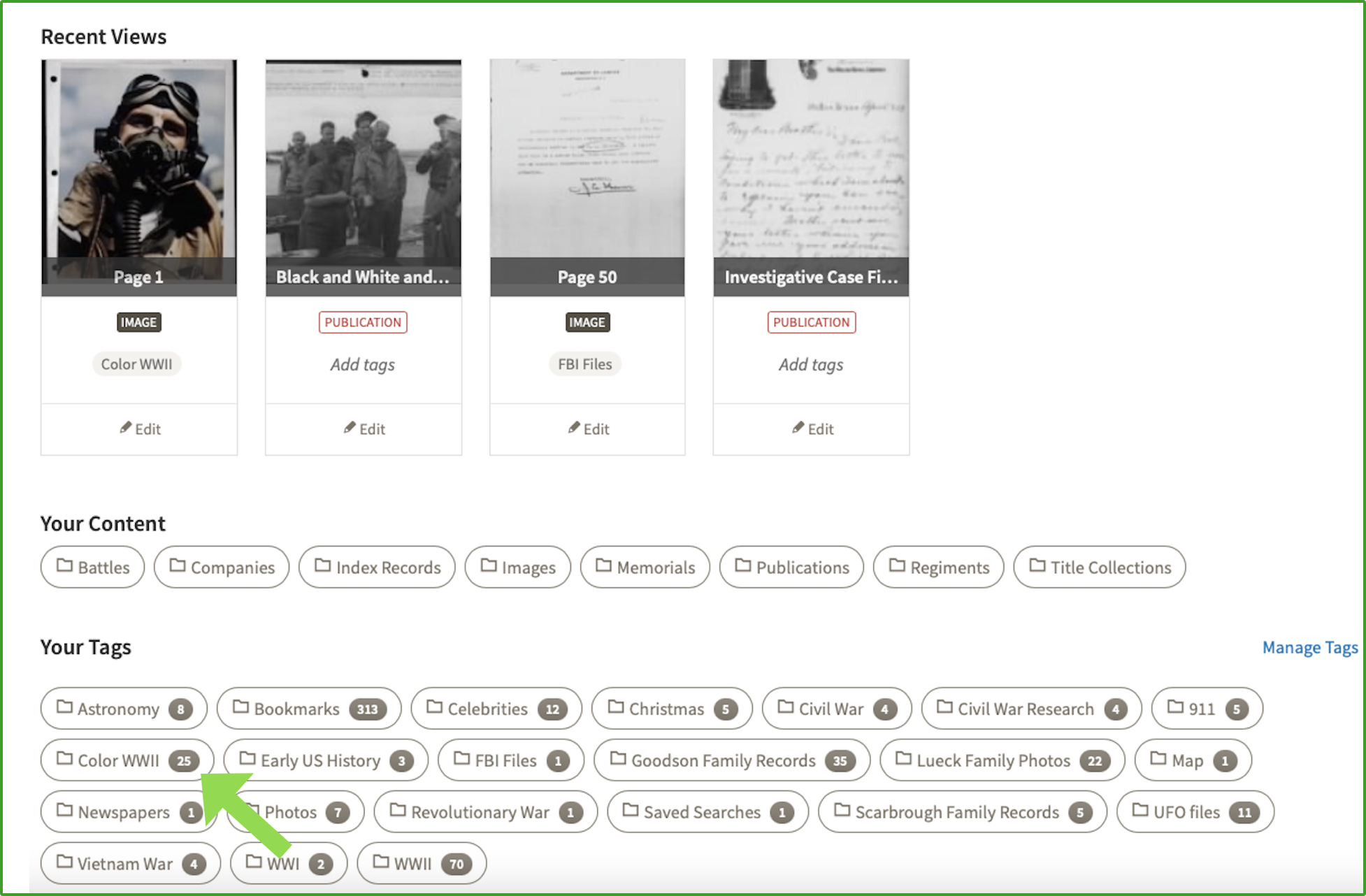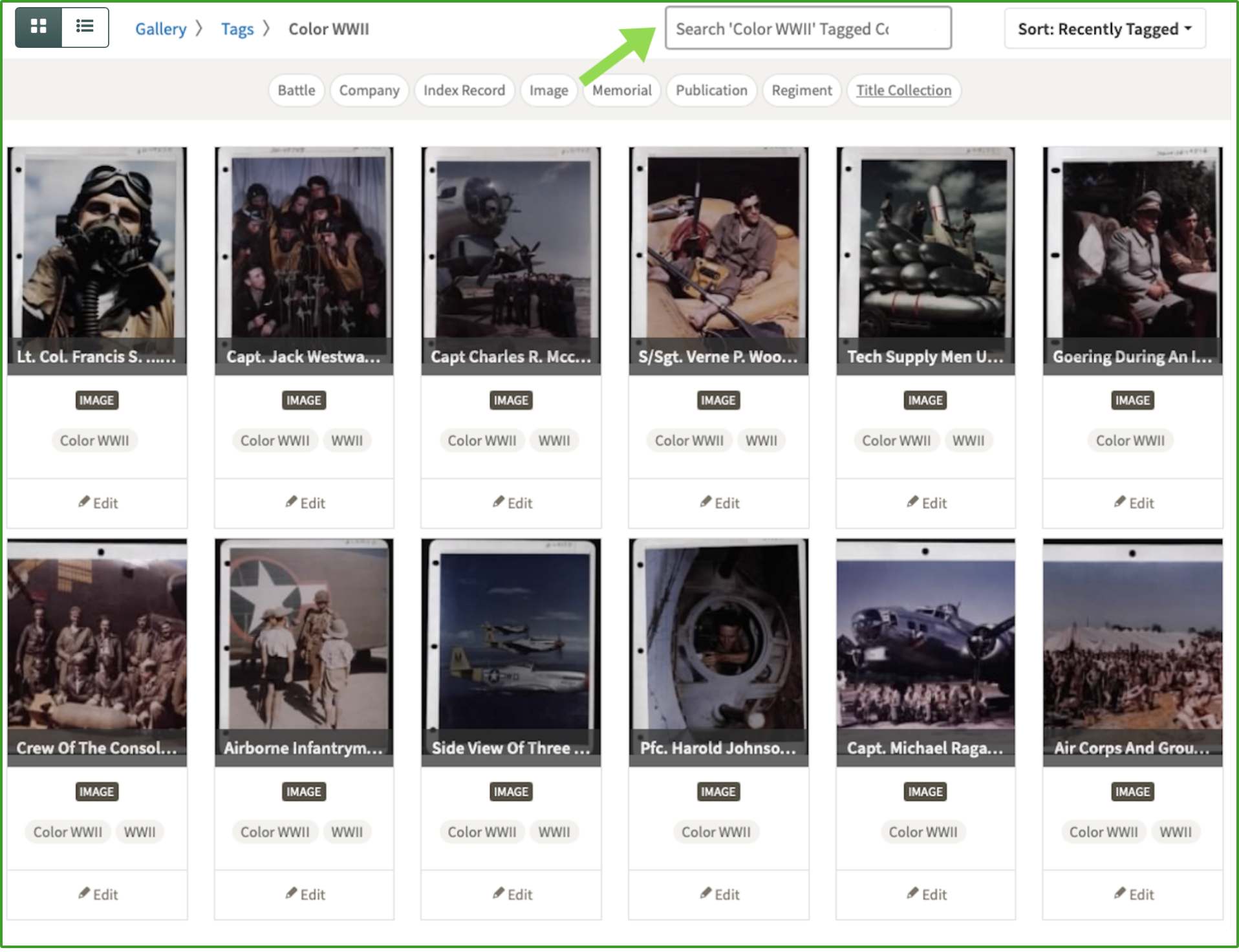Forces War Records Help Center
Your Tags
Your Tags
You can organise all of your research and content using Forces War Records Tags. Tags allow you to group records that can be easily searched and recalled.
How Do I Add Tags?
Tags can be added from your Gallery, Memorials, or any individual record. Just look for this Tag icon, and a dialogue box appears that allows you to add a custom Tag or select from a previously used Tag.
Add as many Tags as you would like to each record.
From Your Gallery, you can edit or delete Tags when you click on “Manage Tags.” To delete Tags, just click on the rubbish bin icon. To edit Tags, click on the Tag and make any desired edits.
How Do I View the Records I’ve Tagged?
Once you have created Tags, you can quickly access your Tagged records under “Your Tags.”
Simply click on the desired Tag. In this example, we created a collection and added the Tag “Colour WWII.”
How Do I View the Records I’ve Downloaded?
If you downloaded content from the Viewer, the downloads will appear in your gallery at the bottom. Downloads are kept for a few days so you can come back and download your content. The expiration date is displayed on the download for your convenience. As downloads expire, they will be removed from your gallery.
To download content from your gallery, click the "Download" button at the bottom of the tile. To view the content in the Viewer, click on the image in the tile.
We hope you enjoy using the Forces War Records Gallery and Tag features to organise your research and records.